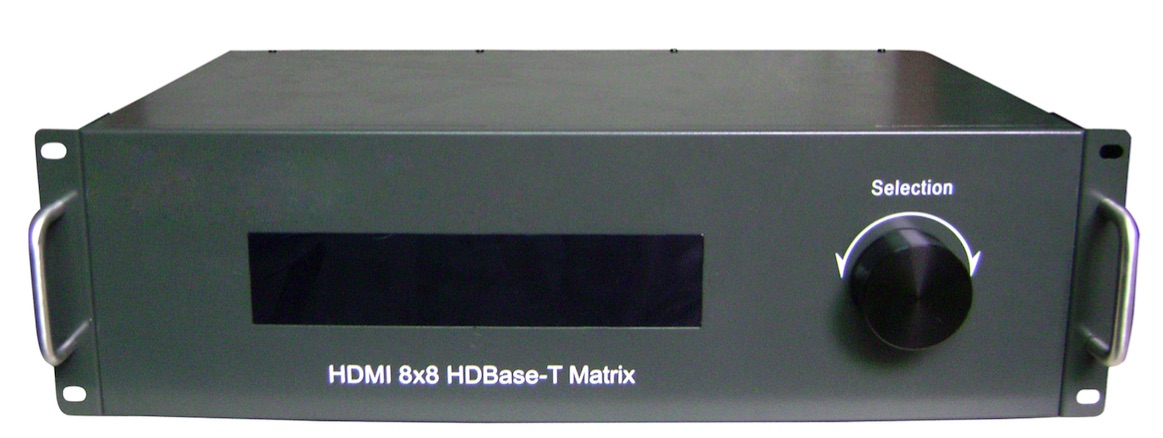HDBase-T HDMI extender 70M


This HDMI HDBase-T extender uses single Cat5e/6/7 cable to extend 3D TV over 70M away from the source .

This HDMI HDBase-T extender uses single Cat5e/6/7 cable to extend 3D TV over 70M away from the source .
Receiver : 1 x HDBase-T RJ45 socket to 1 HDMI output + 1 IR RX port + 1 IR TX port
IR back channel for remote control of AV source
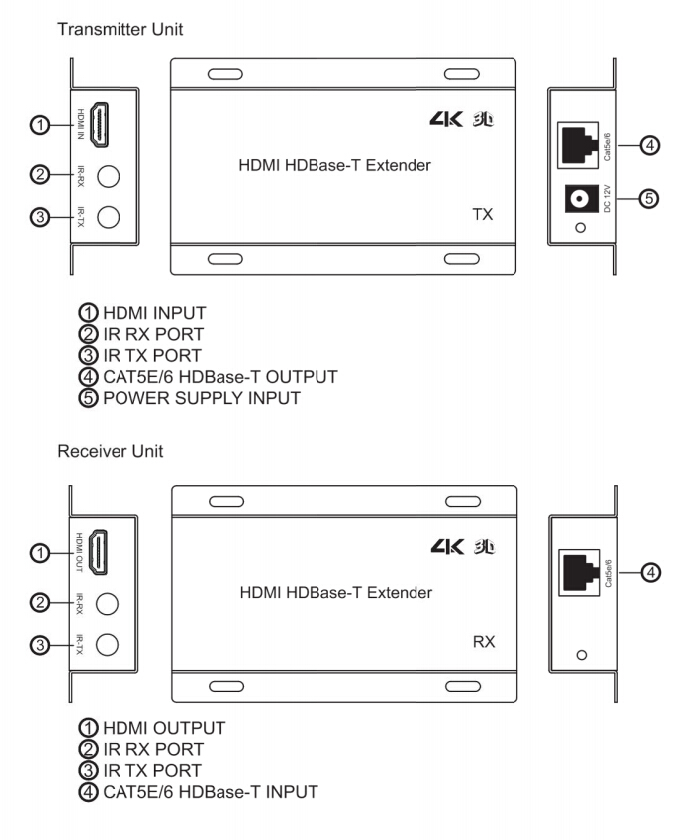
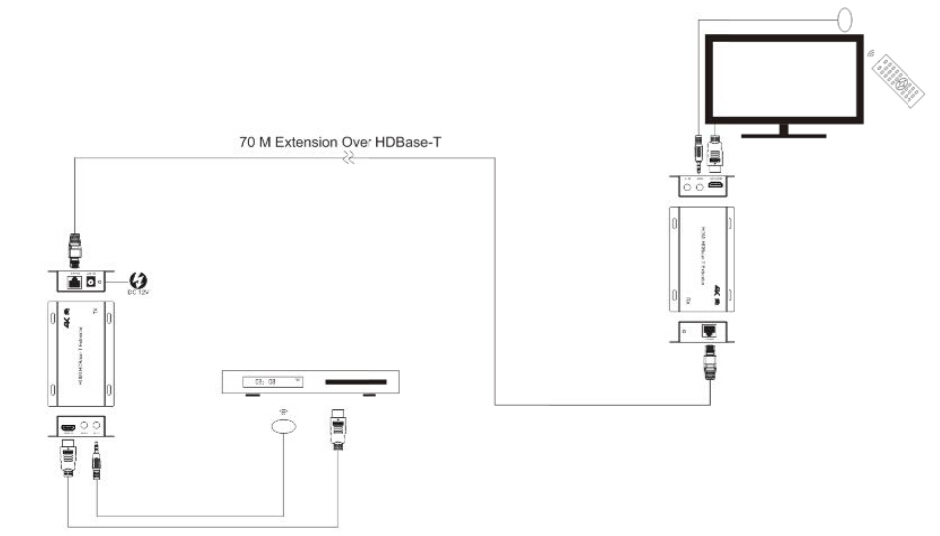
INTRODUCTION
When use the product,please corresponding to the usage of the product.
This HDMI extender by Cat.5e/6 uses Cat.5e/6 cables to extend the HDTV display up to 70M for 1080P. It is with HDMI connector and is capable of supporting DVI equipment when used with an HDMI t o DVI adaptor. And if that weren’t enough, you can use a remote to control your adaptor.
device from over 70m away through an IR blaster and receiver pigtail .
It follows the standard of Extender, Cat.5e/6 cable can substitute HDMI cable to achieve long distance transmission.
Please Note: The IR control extender feature of this extender requires the following optional COAS IR accessories.
IR TX Transmitter cable probe (1 required for source device)
FEATURES
• HDCP 2.0 and DVI compliant
•Support full 3D pass-through
•Support high resolution up to 4K x 2K
•Super IR control system, IR transport channel can be forward or backward
•Support CEC bypass
•External and internal EDID settings

PACKAGE CONTENTS
•1 HDMI Transmitter unit, 1 HDMI Receiver unit
•1 12V DC power supply
•1 User Manual
•1 IR adaptor (optional )
INSTALLATION
•Connect HDMI input port on transmitter to the signal source equipment such as DVD player.
•Connect the CAT5e/6 output on the transmitter with CAT5 e/6 cables to the CAT5e/6 inputs on the receiver.
•Connect HDMI output port on receiver to HDMI displays.
•Plug the 12V DC power supply into the unit and connect the adaptor to AC outlet.
P.S. Bi-directional IR , means , DVD player is in Room A , and TV set is in Room B . If you wanna control the DVD video in Room B , you no need moving to A Room , and you just need to use DVD remote to aim the IR receiver closed to TV set in B Room . Same to TV .
IR Receiver Range : 20 meter